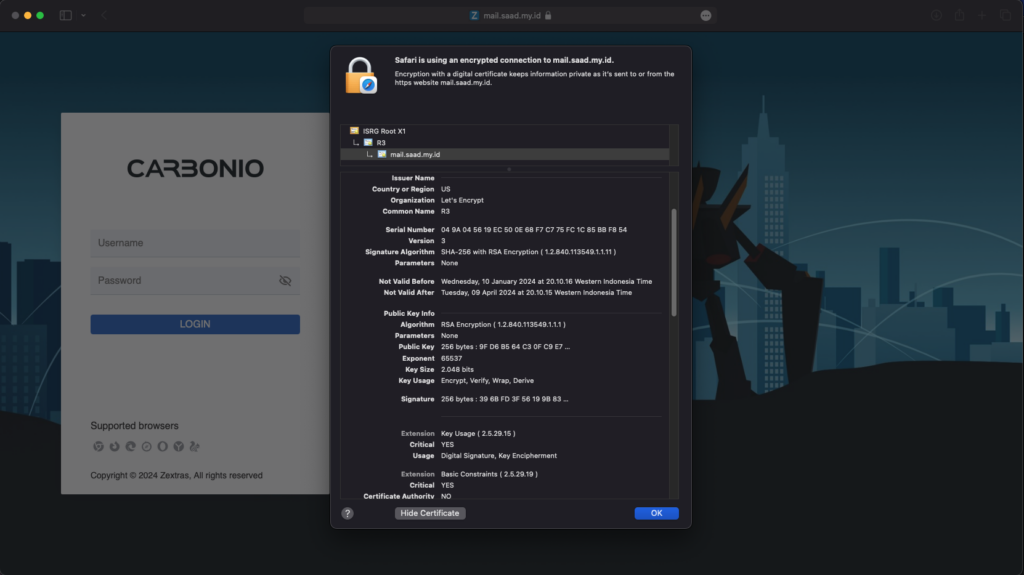Install SSL Certificate Let’s Encrypt di Carbonio CE
Install SSL Certificate Let’s Encrypt di Carbonio CE, Pada artikel ini, Anda akan melihat cara menginstal dan mengelola SSL Certificate Let’s Encrypt di Carbonio CE menggunakan Certbot di Ubuntu 20.04. Berikut langkah-langkahnya:
1. Install Certbot
apt install snapd snap install --classic certbot ln -s /snap/bin/certbot /usr/bin/certbot certbot --version
2. Jalankan Certbot
certbot certonly --key-type rsa --preferred-chain "ISRG Root X1" -d mail.saad.my.id
How would you like to authenticate with the ACME CA? - - - - - - - - - - - - - - - - - - - - - - - - - - - - - - - - - - - - - - - - 1: Runs an HTTP server locally which serves the necessary validation files under the /.well-known/acme-challenge/ request path. Suitable if there is no HTTP server already running. HTTP challenge only (wildcards not supported). (standalone) 2: Saves the necessary validation files to a .well-known/acme-challenge/ directory within the nominated webroot path. A seperate HTTP server must be running and serving files from the webroot path. HTTP challenge only (wildcards not supported). (webroot) - - - - - - - - - - - - - - - - - - - - - - - - - - - - - - - - - - - - - - - - Select the appropriate number [1-2] then [enter] (press 'c' to cancel): 1 Enter email address (used for urgent renewal and security notices) (Enter 'c' to cancel): admin@saad.my.id - - - - - - - - - - - - - - - - - - - - - - - - - - - - - - - - - - - - - - - - Please read the Terms of Service at https://letsencrypt.org/documents/LE-SA-v1.3-September-21-2022.pdf. You must agree in order to register with the ACME server. Do you agree? - - - - - - - - - - - - - - - - - - - - - - - - - - - - - - - - - - - - - - - - (Y)es/(N)o: y - - - - - - - - - - - - - - - - - - - - - - - - - - - - - - - - - - - - - - - - Would you be willing, once your first certificate is successfully issued, to share your email address with the Electronic Frontier Foundation, a founding partner of the Let's Encrypt project and the non-profit organization that develops Certbot? We'd like to send you email about our work encrypting the web, EFF news, campaigns, and ways to support digital freedom. - - - - - - - - - - - - - - - - - - - - - - - - - - - - - - - - - - - - - - - - (Y)es/(N)o: n Account registered. Requesting a certificate for mail.saad.my.id Successfully received certificate. Certificate is saved at: /etc/letsencrypt/live/mail.saad.my.id/fullchain.pem Key is saved at: /etc/letsencrypt/live/mail.saad.my.id/privkey.pem This certificate expires on 2024-04-09. These files will be updated when the certificate renews. Certbot has set up a scheduled task to automatically renew this certificate in the background. - - - - - - - - - - - - - - - - - - - - - - - - - - - - - - - - - - - - - - - - If you like Certbot, please consider supporting our work by: * Donating to ISRG / Let's Encrypt: https://letsencrypt.org/donate * Donating to EFF: https://eff.org/donate-le - - - - - - - - - - - - - - - - - - - - - - - - - - - - - - - - - - - - - - - -
3. Mempersiapkan Certificate
cd /etc/letsencrypt/live/mail.saad.my.id cp privkey.pem /opt/zextras/ssl/carbonio/commercial/commercial.key cp cert.pem /tmp cp chain.pem /tmp wget -O /tmp/ISRG-X1.pem https://letsencrypt.org/certs/isrgrootx1.pem.txt cat /tmp/ISRG-X1.pem >> /tmp/chain.pem chown zextras:zextras /opt/zextras/ssl/carbonio/commercial/commercial.key
4. verifikasi SSL, Bila OK, maka bisa lanjut untuk proses deploy
su - zextras -c 'zmcertmgr verifycrt comm /opt/zextras/ssl/carbonio/commercial/commercial.key /tmp/cert.pem /tmp/chain.pem' ** Verifying '/tmp/cert.pem' against '/opt/zextras/ssl/carbonio/commercial/commercial.key' Certificate '/tmp/cert.pem' and private key '/opt/zextras/ssl/carbonio/commercial/commercial.key' match. ** Verifying '/tmp/cert.pem' against '/tmp/chain.pem' Valid certificate chain: /tmp/cert.pem: OK
5. Deploy SSL
su - zextras -c 'zmcertmgr deploycrt comm /tmp/cert.pem /tmp/chain.pem'
6. Restart Service Carbonio CE
su - zextras -c 'zmcontrol restart'
Bila Anda membutuhkan Layanan Jasa Implementasi, Migrasi, Maintenance, SSL, Server, Mail Gateway dan SMTP Relay Carbonio CE bisa menghubungi melalui kontak WhatsApp di pojok kanan bawah