Install SSL Let’s Encrypt di Proxmox Mail Gateway 5
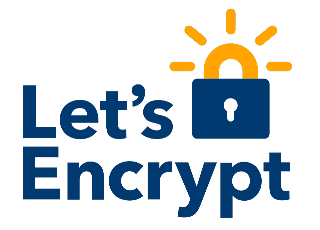 Install SSL Let’s Encrypt di Proxmox Mail Gateway 5 digunakan untuk mengganti ssl bawaan dari proxmox mail gateway yang tidak valid dan tidak support pada browser, menggunakan SSL Wildcard dari Let’s Encrypt yang valid dan support pada browser. Let’s Encrypt merupakan Certificate SSL yang valid, automated, open certificate authority dan free digunakan. Memberikan proteksi untuk proxmox mail gateway.
Install SSL Let’s Encrypt di Proxmox Mail Gateway 5 digunakan untuk mengganti ssl bawaan dari proxmox mail gateway yang tidak valid dan tidak support pada browser, menggunakan SSL Wildcard dari Let’s Encrypt yang valid dan support pada browser. Let’s Encrypt merupakan Certificate SSL yang valid, automated, open certificate authority dan free digunakan. Memberikan proteksi untuk proxmox mail gateway.
Proxmox Mail Gateway menggunakan Keys and certificate untuk membuat aman antar koneksi. keys dan certificates disimpan pada
/etc/pmg/pmg-api.pem — Key and certificate (combined) used be the HTTPs server (API)
/etc/pmg/pmg-tls.pem — Key and certificate (combined) to encrypt mail traffic (TLS):
Aplikasi akan menimpa beberapa keys dan certificate ketika pada menu TLS Settings di mail proxy dimatikan dan dihidupkan
Persiapan
- Firewall port http/https sudah di open.
- Hostname sudah di atur dengan benar
- TLS dan TLS logging pada tab menu Mail Proxy sudah diaktifkan
Langkah instalasi
Pada instalasi Let’s Encrypt menggunakan aplikasi certbot dari repository stretch-backports.
1. Masukkan repository stretch-backports, ubah file sources.list dengan perintah berikut agar autorenew ssl
nano /etc/apt/sources.list
masukkan repository stretch-backports pada baris paling bawah
deb http://ftp.debian.org/debian stretch-backports main
2. install certbot dengan perintah berikut
apt-get update apt-get install certbot -t stretch-backports
3. Sebelum request ssl, buat script post-hook di directory /root dengan perintah berikut
cd /root nano certbot-post-hook.sh
masukkan baris berikut, kemudian save
#!/bin/bash # post-hook see renewalparams in /etc/letsencrypt/renewal/$(hostname -f).conf # replace mail certificate cat /etc/letsencrypt/live/$(hostname -f)/fullchain.pem /etc/letsencrypt/live/$(hostname -f)/privkey.pem >/etc/pmg/pmg-tls.pem chown root:root /etc/pmg/pmg-tls.pem chmod 600 /etc/pmg/pmg-tls.pem # replace http certificate cat /etc/letsencrypt/live/$(hostname -f)/fullchain.pem /etc/letsencrypt/live/$(hostname -f)/privkey.pem >/etc/pmg/pmg-api.pem chown root:www-data /etc/pmg/pmg-api.pem chmod 640 /etc/pmg/pmg-api.pem systemctl restart pmgproxy
4. Beri akses pada script dengan perintah berikut
chmod 700 certbot-post-hook.sh
5. Request SSL menggunakan perintah berikut
certbot certonly --authenticator standalone --preferred-challenges http --post-hook "/root/certbot-post-hook.sh" -d $(hostname -f)
Masukkan email address, pilih yes pada agree to the terms of service dan pilih no, if you would like to share your email address
Untuk autorenew ssl cukup mengecek status certbot.timer aktif dan service running, menggunakan perintah berikut
systemctl status certbot.timer
Untuk Post-Hook dan Preferred Challenges disimpan pada
/etc/letsencrypt/renewal/($hostname -f).conf
selama request SSL berjalan
Selesai
“Bila membutuhkan layanan implementasi proxmox mail gateway dan SSL Certificate Lainnya dapat menghubungi kami melalui WhatsApp atau contact”
