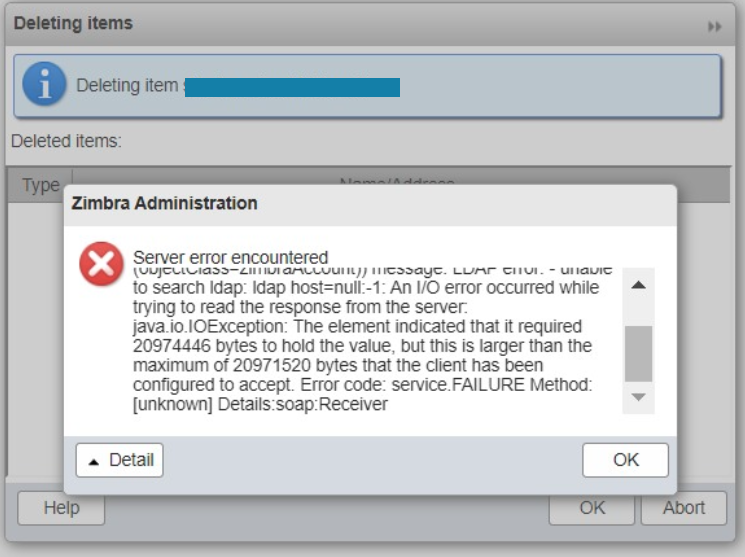Zimbra Authentication Token LDAP Penuh
Zimbra Authentication Token LDAP Penuh, Ini terjadi ketika 1 akun zimbra digunakan sebagai SMTP authentication pada beberapa Aplikasi lain untuk mengirim email. Idealnya untuk pengiriman email dari aplikasi lain menggunakan 1 akun SMTP authentication. Ketika Auth Token LDAP penuh, akun tersebut tidak dapat di edit maupun di delete. setiap melakukan hal itu selalu muncul error pada gambar berikut.
Pada log mailbox.log muncul error sebagai berikut:
Message: system failure: unable to lookup account via query: (&(zimbraId=a47ebe2f-6656-4ff3-907e-d1e06b7760c2) (objectClass=zimbraAccount)) message: LDAP error: - unable to search ldap: ldap host=null:-1: An I/O error occurred while trying to read the response from the server: java.io.IOException: The element indicated that it required 20974446 bytes to hold the value, but this is larger than the maximum of 20971520 bytes that the client has been configured to accept. Error code: service.FAILURE Method: [unknown] Details:soap:Receiver
Caused by: LDAPException(resultCode=81 (server down), errorMessage='An I/O error occurred while trying to read the response from the server: java.io.IOException: The element indicated that it required 20974446 bytes to hold the value, but this is larger than the maximum of 20971520 bytes that the client has been configured to accept.')
Solusi Authentication Token LDAP Penuh
1. Mengetahui password ldap
su - zimbra zmlocalconfig -s zimbra_ldap_password ldap_master_url
2. Menghapus zimbraAuthTokens yang sudah penuh
cth:
hostname zimbra= mail.saad.my.id
zimbra_ldap_password= lqU4Z1PVzu
ldap_master_url = ldap://mail.saad.my.id:389
Akun bermasalah = app.email@saad.my.id
su - zimbra ldapmodify -h mail.saad.my.id -p 389 -D 'uid=zimbra,cn=admins,cn=zimbra' -w lqU4Z1PVzu
setelah itu tekan enter pada baris perintah di atas, maka akan muncul baris kosong, ketik baris di bawah
dn: uid=app.email,ou=people,dc=saad,dc=my,dc=id
tekan enter, ketik baris berikut
changetype: modify
tekan enter, ketik baris berikut
delete: zimbraAuthTokens
tekan enter 2x, respon perintah di atas sebagai berikut
modifying entry "uid=app.email,ou=people,dc=saad,dc=my,dc=id"
Selesai…
Selamat mencoba